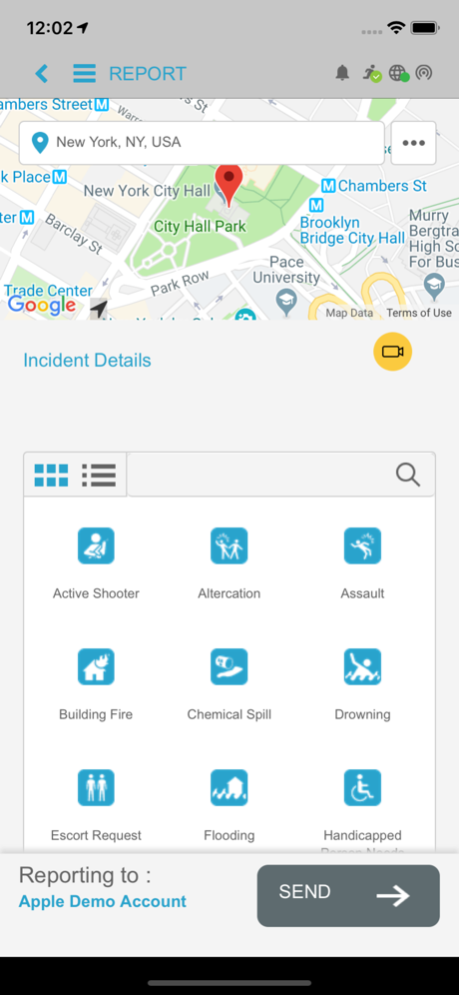UnityPhilly 4.4.98
Continue to app
Free Version
Publisher Description
With the United States in the midst of an opioid epidemic, community members are often the first responders during an overdose and can help an overdose victim while emergency services from 911 are on the way. People who download UnityPhilly can send an emergency signal if they experience or witness an overdose. Also, everyone with UnityPhilly can respond to an emergency signal and bring naloxone to an overdose event. Sending an emergency overdose will automatically send a call to 911 to dispatch an ambulance to the scene. Pennsylvania’s Act 139 (the “Good Samaritan Law”) allows any citizen in the state to receive and carry naloxone (Narcan®), a medication that temporarily blocks the effects of opioids and stops an overdose. The law protects Good Samaritans who respond to overdoses. The UnityPhilly app helps people who carry naloxone respond to an overdose emergency. This app is being tested in Philadelphia as part of a study funded by the National Institute on Drug Abuse. The app will only work if you are an enrolled member of the study population. If you want more information once the app is available for general use, email info@unityphilly.org. For more information on the app, UnityPhilly, the overdose crisis, or what you can do, visit UnityPhilly.org
Please note:
Coverage is dependent on your mobile phone’s network and GPS connection.
This application is not intended to replace nor is it connected to your local emergency service providers.
Continued use of GPS running in the background can dramatically decrease battery life.
Apr 17, 2019
Version 4.4.98
- iPad support
- PTT in SOS
- Forms - support for preconditions in fields
- Integration with face detection
- Bugs Fixes
About UnityPhilly
UnityPhilly is a free app for iOS published in the System Maintenance list of apps, part of System Utilities.
The company that develops UnityPhilly is Drexel University. The latest version released by its developer is 4.4.98.
To install UnityPhilly on your iOS device, just click the green Continue To App button above to start the installation process. The app is listed on our website since 2019-04-17 and was downloaded 1 times. We have already checked if the download link is safe, however for your own protection we recommend that you scan the downloaded app with your antivirus. Your antivirus may detect the UnityPhilly as malware if the download link is broken.
How to install UnityPhilly on your iOS device:
- Click on the Continue To App button on our website. This will redirect you to the App Store.
- Once the UnityPhilly is shown in the iTunes listing of your iOS device, you can start its download and installation. Tap on the GET button to the right of the app to start downloading it.
- If you are not logged-in the iOS appstore app, you'll be prompted for your your Apple ID and/or password.
- After UnityPhilly is downloaded, you'll see an INSTALL button to the right. Tap on it to start the actual installation of the iOS app.
- Once installation is finished you can tap on the OPEN button to start it. Its icon will also be added to your device home screen.